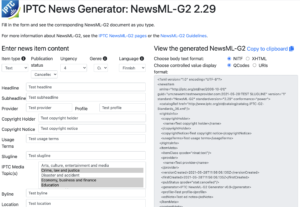Categories
Archives
IPTC’s Video Metadata Working Group is happy to announce that the first version of the IPTC Video Metadata Hub Generator tool has been released. It can be used to create IPTC Video Metadata Hub records without any knowledge of the underlying technical metadata schema.
The Video Metadata Hub tool serves as a demonstrator to show how easy it could be to enter metadata for a video using the Video Metadata Hub common video metadata schema. It illustrates the power of Video Metadata Hub to video architects, digital asset managers and developers of video software and systems.
How do I use the Video Metadata Hub Generator?
To use the tool, simply start typing text into fields in the form on the left hand side of the screen. The right-hand side will automatically update showing a JSON version of the VMHub data according to the IPTC Video Metadata Hub JSON schema.
Because one of the features of IPTC Video Metadata Hub is its rich set of mappings to other well-known video formats, we will be adding other output formats such as XML (NewsML-G2), EBUCore, XMP and EIDR.
What can I do with the output?
The resulting JSON file can be used to supply data to IT systems. Alternatively, the generated JSON file can be saved alongside your video assets as a “sidecar”. This usage is explained in the section of the IPTC Video Metadata Hub User Guide called “Using Video Metadata Hub with your video content”.
In the future, we hope that Video Metadata Hub properties will be built into many video editing tools and digital asset management systems, along with a common way of storing the metadata properties embedded into video files. When this has happened, users will be able to fill out standardised metadata fields in one tool and then view the entered metadata when loading that video file into another tool.
The current version of the Video Metadata Hub Generator shows only a small subset of the 91 Video Metadata Hub fields. In the future, we aim to add a control that lets users specify their use case (for example “video archives” or “news agency”) and all of the relevant fields for that use case would be displayed.
For more information, see the IPTC Video Metadata Hub pages on iptc.org or the Video Metadata Hub User Guide.
We are very interested in feedback from users. Join the conversation about this tool on the public iptc-videometadata email discussion group.

It is with mixed feelings that we say farewell to Stéphane Guérillot, our friend and colleague and Agence France-Presse’s Delegate to IPTC for 40 years. On one hand, we are happy that it is time for him to start a well-deserved retirement. But we are sad that we will not see his big smile and hear his always thoughtful and relevant comments and ideas. Stéphane contributed greatly to our Working Groups and on the Standards Committee, which he chaired for many years.
Over this time, Stéphane has contributed to almost all of IPTC’s standards, including NewsML and NewsML-G2, IPTC Photo Metadata and its predecessor IIM, NewsCodes and more.
What’s more, Stéphane contributed as a Board Member and Treasurer of IPTC for many years, was Chairman of IPTC from 2005 to 2011, and hosted several IPTC Meetings in France. As the main Member Delegate for Agence France-Presse and CEO of AFP’s technology subsidiary AFP Blue, Stéphane was key in driving AFP’s adoption of IPTC standards, which continues to this day.
We wish Stéphane and his family all the best.
At the recent IPTC Spring Meeting, we surprised Stéphane with a special session remembering his time with IPTC. Many previous members were invited to attend to pass along their congratulations.
Unfortunately, this time we could only say farewell over Zoom. But we are very happy to announce that in recognition for his work, the IPTC Board has granted lifetime Honorary Membership to Stéphane, which means that he is entitled to come to future meetings.
So hopefully we can say au revoir et félicitations in person some time soon!
We are happy to announce a new version of the popular NewsML-G2 generator tool.
This version is easier to use, and shows how NewsML-G2 files can be created using either QCodes or URIs for controlled values. It also allows the user to select the body text format – either NITF (IPTC’s News Industry Text Format) or XHTML. Both formats are used by large news agencies to distribute news content, so using the selector can help you to see the difference between the two formats and perhaps help you to make a decision about which format to use.
The new version of the NewsML-G2 Generator can be accessed at the same URL as the older version: https://iptc.org/std/NewsML-G2/generator/.
Using the NewsML-G2 Generator
To use the generator, simply start typing into the form on the left side of the screen. The grey box on the right hand side will immediately update with the relevant XML markup to represent your content in NewsML-G2 format.
The selectors above the output box on the right hand side allow you to change the output format:
- QCodes vs URIs: Metadata values such as “itemClass” can be expressed either using IPTC’s QCodes format, or by URIs. So for example the “item type” can be expressed as a QCode (<itemClass qcode="ninat:graphic"/>) or a URI (<itemClass uri="http://cv.iptc.org/newscodes/ninat/graphic"/>). This radio button allows you to switch between the two formats for all controlled values in your NewsML-G2 file.
- XHTML vs NITF: NewsML-G2 describes how the metadata around a news item should be delivered, but the actual content of a text news item must be expressed in another format. Two options expressed here are NITF, IPTC’s News Industry Text Format, and XHTML. This radio button changes the <contentSet/> section to include an embedded XML document in either XHTML or NITF format.
More enhancements to come
Currently, the generator tool handles simple text news stories. Ideas for future enhancements are to include support for images, audio and video, packages of multiple news items possibly in multiple formats, the partMeta framework to include metadata about part of a news item, and more. Suggestions are always welcome – please contact us if you have any further ideas.
 We are excited to present to IPTC members the full agenda for the IPTC Spring Meeting 2021, taking place online from Monday May 10th to Wednesday May 12th.
We are excited to present to IPTC members the full agenda for the IPTC Spring Meeting 2021, taking place online from Monday May 10th to Wednesday May 12th.
We are honoured to have presentations from IPTC members Adobe, BBC, Agence France-Presse (AFP), The New York Times, Bloomberg, Austria Press Agentur (APA) and new member Scribely, along with guest presentations from the World Wide Web Consortium (W3C), Data Language, TV2 Denmark, and YLE Finland.
Themes include
- metadata for content accessibility;
- knowledge graphs and semantic technologies in news and media; and
- trust and credibility, including a presentation by Leonard Rosenthal of the new Coalition for Content Authenticity and Provenance
Plus we will have all our regular presentations from our Working Groups in NewsML-G2, Photo Metadata, Video Metadata, NewsCodes (including Media Topics), News in JSON and Sports. We will also have sessions for our Standards Committee and PR Committee.
There will also be some time allocated each day to member networking. While we can’t match the networking opportunities of an in-person meeting, we will be using some new tools to make networking more interesting and approachable for members.
We are also planning to hold a special webinar the week before the meeting Introducing knowledge graphs for the media, so we can get straight into the interesting content during the member meeting and not spend time introducing the concepts.
All IPTC member organisations are welcome to attend at no cost.
IPTC members can see more information on the Spring Meeting 2021 page in the IPTC Members-Only Zone.
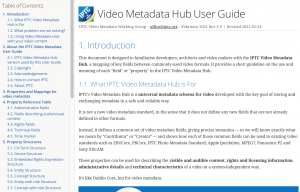 The IPTC Video Metadata Working Group is happy to announce the 1.0 version of the IPTC Video Metadata Hub User Guide.
The IPTC Video Metadata Working Group is happy to announce the 1.0 version of the IPTC Video Metadata Hub User Guide.
The guide introduces IPTC’s Video Metadata Hub recommendation and explains how it can be used to solve metadata management problems in any organisation that processes video content, from news agencies to advertising agencies; libraries, galleries and museums; long-form video producers such as broadcasters and movie studios; and stock video services.
As well as explaining the details of each field in the IPTC Video Metadata Hub standard, it shows through a set of use cases how it can be used in a variety of common scenarios to store rights, descriptive and administrative metadata for video content.
Pam Fisher, group lead, and the IPTC’s Video Metadata Working Group welcome feedback on the document. If your organisation handles video content, please read it and let us know what you think and what can be explained better. Comments can be send via this site’s Contact Us form or to the public Video Metadata Hub discussion list at https://groups.io/g/iptc-videometadata.
The guide can be seen at https://iptc.org/std/videometadatahub/userguide/.
Today we announce the launch of two new browser extensions for viewing IPTC Photo Metadata on web pages.
The GetPMD tool is one of IPTC’s most popular online resources. With the GetPMD tool, users can view the embedded IPTC metadata of any image on the web, whether it was embedded using either the IPTC IIM or the ISO XMP format. But up to now, users must copy and paste an image’s URL into the tool, or install a browser “bookmarklet”.
To make that a little bit easier, we have created the IPTC Photo Metadata Inspector, a simple browser extension that currently works with the Google Chrome and Mozilla Firefox browsers.
With the extension installed, a context menu will appear when you right-click on an image anywhere on the Web, with a menu option, “View IPTC Photo Metadata.” If you select that option, you will be taken to getpmd.iptc.org where you can see the embedded metadata for that image.

Please note that the Photo Metadata Inspector only works with simple images: it won’t work with embedded video thumbnails or tweets, for example.
The browser extensions are open source, the code is available from the IPTC’s GitHub repository.
Ideas for fixes and new features are welcome.
If you have feedback, please raise an issue on our GitHub repository, post suggestions to the iptc-photometadata@groups.io public discussion list, or contact us via the form on this site.
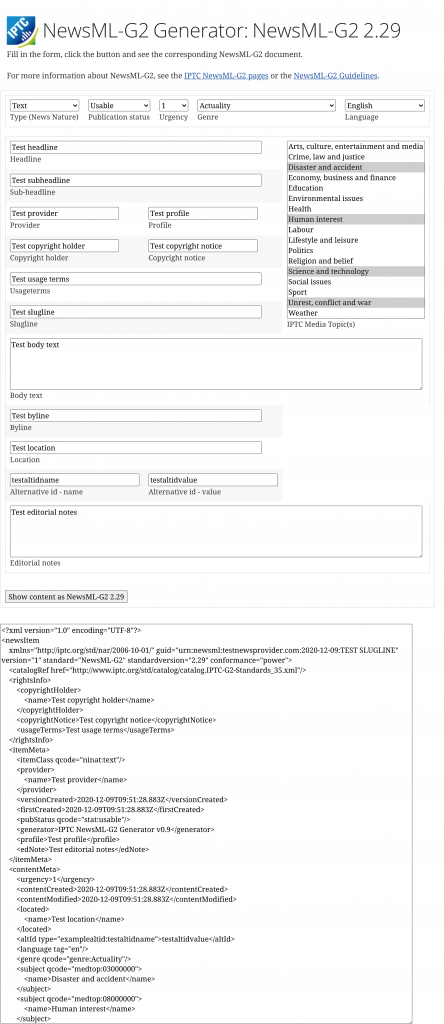
We are pleased to announce the release of the NewsML-G2 Generator, a simple tool to help understand the structure and layout of NewsML-G2 files.
To see how easy it can be to create a valid NewsML-G2 file, simply visit https://iptc.org/std/NewsML-G2/generator/, fill in the form and press the button labelled “Show content as NewsML-G2 2.29”.
Then the box below the form will be filled in with a valid NewsML-G2 document.
The tool demonstrates several key features of NewsML-G2:
- Adding copyright and rights information through the
<copyrightHolder/>,<copyrightNotice/>and<usageTerms/>elements - Adding news-item metadata via the
<itemMeta>container, such as<firstCreated/>,<versionCreated/>, item type (text, audio, video, graphic or composite, selected via a drop-down), publication status (usage, cancelled or withheld, selected via a drop-down) - Adding subject metadata using IPTC Media Topics, via a selection with all of the top-level categories enabled. Subjects are added using the
<subject/>construct within the<contentMeta>container. - Referring to the IPTC catalog that declares standard metadata vocabularies, using the
<catalogRef/>tag - Adding the body content using embedded NITF. In the future, we will add a radio button so users can select whether to embed the news content using NITF or XHTML, which is the other common format used by IPTC members to mark up news content.
Your test content is never saved and only exists within your browser.
The source code of the generator is available in the NewsML-G2 GitHub repository.
This is a simple 1.0 version, and only scratches the surface of the capabilities of NewsML-G2. It is based on the successful ninjs generator used to demonstrate our ninjs standard, which was launched along with ninjs 1.3 earlier this year.
In the future, we are thinking of adding features such as:
- Switch between NITF and XHTML for the content body
- Demonstrate referring to images and video files using
<remoteContent/> - Switch between using qcodes and URIs for metadata
- Demonstrate multiple language support in NewsML-G2
- Demonstrate usage of partMeta to show adding metadata to segments in files, such as audio and video
- Integrate the tool with the ninjs generator so users can switch between ninjs and NewsML-G2 with one click!
If you have any more ideas, please raise an issue on the GitHub repository, or contact us via the IPTC Contact Us form.
To learn more about NewsML-G2, the global standard used for distributing news content, see our introduction to NewsML-G2, or the NewsML-G2 Guidelines.
 Based on discussions at the recent IPTC Autumn Meeting, the IPTC News in JSON Working Group is updating its view of the use of ninjs and other forms of JSON for handling news content.
Based on discussions at the recent IPTC Autumn Meeting, the IPTC News in JSON Working Group is updating its view of the use of ninjs and other forms of JSON for handling news content.
If your organisation uses JSON in any way for handling news content, we would like to hear from you.
We are looking for input from IPTC members and non-members, from agencies, publishers, broadcasters and software vendors.
Please help us by filling in the short survey via this Google Form.
 The IPTC is excited to announce a new membership category aimed exclusively at tech startups working in the news and media industry.
The IPTC is excited to announce a new membership category aimed exclusively at tech startups working in the news and media industry.
The International Press Telecommunications Council is the community of leading members of the news, media and technology industries who share ideas and create technical standards that drive the industry forward.
The IPTC works across a broad range of technical areas in the news and media industry: from multi-media news syndication, to subject taxonomies used to classify news content, embedded image standards, machine-readable rights and semantic web standards.
Until now, IPTC members have mostly been large media companies (such as Bloomberg, Associated Press, Agence France Presse, Deutsche Press Agentur, Reuters News & Media, New York Times, and the BBC), large companies in the photo industry (Getty Images, Shutterstock, Visual China Group) and key technology vendors that serve the media industry (Adobe, Sourcefabric and Fotoware).
But today, more than ever, key innovations in the media industry come from large established companies and small startups working together.
Therefore, the IPTC has created a new membership category: Startup Membership.
With the new membership category, IPTC will become the forum where large and small companies can connect to share ideas, to start projects and to collaborate on creating standards for information exchange.
The IPTC regularly collaborates with all parts of the media industry plus standards organisations such as ISO and W3C and organisations in related industries such as CEPIC and camera manufacturers organisation CIPA. We also work with huge platforms such as Google, Facebook and Twitter. This new membership category will bring startup members into those conversations.
For more details, please get in touch with IPTC Managing Director Brendan Quinn at mdirector@iptc.org. Fees will vary depending on criteria such as the age and funding status of your startup.
We are excited to see the creative projects and new innovations that will emerge from the combination of startups with larger organisations in the IPTC community.
— Robert Schmidt-Nia, Chair of the Board, IPTC
The IPTC is very happy to announce that as a result of our collaboration with Google and CEPIC, Google Images’s new licensable badge and other related features are now live.
This means that when photo owners include a photograph’s Web Statement of Rights (also known as Copyright Info URL) in an image’s embedded metadata, Google will display a “Licensable” badge on the image in Google Images search results and the image will appear when the “View all images with Commercial or other licenses” filter is selected. If the Licensor URL is also added, Google will feature a “get this image on” link that takes users directly to a page on the photo owner’s site enabling the user to easily obtain a license to re-use the image elsewhere.
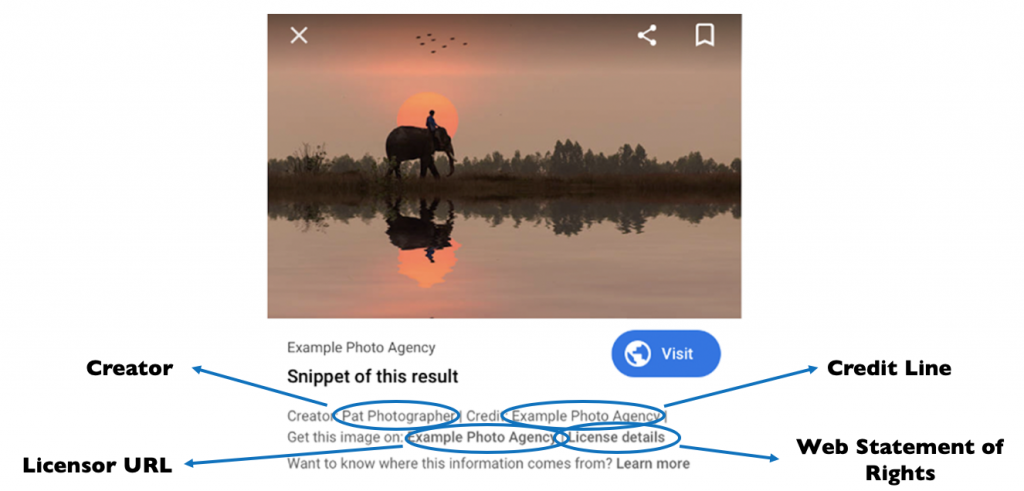
The launch on Google Images comprises three different components:
- “Licensable” badge on image search results for images that have the required metadata fields
- Two new links in the Image Viewer (the panel that appears when a user selects an image result) for people to access the image supplier’s licensing information, namely:
- A “License details” link. This directs users to a page defined by the image supplier explaining how they can license and use the image responsibly
- A “Get this image on” link, which directs users to a page from the image supplier where users can directly take the necessary steps to license the image
- A “License details” link. This directs users to a page defined by the image supplier explaining how they can license and use the image responsibly
- A Usage Rights drop-down filter in Google Image search results pages to support filtering results for Creative Commons, commercial, and other licenses.
“As a result of a multi-year collaboration between IPTC and Google, when an image containing embedded IPTC Photo Metadata is re-used on a popular website, Google Images will now direct interested users back to the supplier of the image,” said Michael Steidl, Lead of the IPTC Photo Metadata Working Group. “This is a huge benefit for image suppliers and an incentive to add IPTC metadata to image files.”
The features have been in beta since February, and after extensive testing, refinement and discussion with IPTC, CEPIC and others, Google is rolling out the new features this week.
As we describe in the Quick guide to IPTC Photo Metadata and Google Images, image owners can choose from two methods to enable the Licensable badge and “Get this image” link: embedding IPTC metadata in image files, or including structured schema.org metadata in the HTML of the web page hosting the image.
Of the two approaches, using embedded IPTC metadata has two benefits. Firstly, the embedded metadata stays with the image even when it is re-used, so that the Licensable badge will appear even when the image is re-published on another website.
Secondly, the “Creator”, “Copyright” and “Credit” messages are only displayed in search results when they are declared using embedded IPTC metadata.
“The IPTC anticipates that this will lead to increased awareness of image ownership, copyright and licensing issues amongst content creators and users,” said Brendan Quinn, Managing Director of IPTC. “By providing direct leads to image owners’ websites, we hope that this leads to increased business for image suppliers both large and small.”
The Google announcements can be found here:
Categories
Archives
- February 2026
- January 2026
- December 2025
- November 2025
- October 2025
- September 2025
- August 2025
- July 2025
- June 2025
- May 2025
- April 2025
- March 2025
- February 2025
- January 2025
- December 2024
- November 2024
- October 2024
- September 2024
- August 2024
- July 2024
- June 2024
- May 2024
- April 2024
- March 2024
- February 2024
- December 2023
- November 2023
- October 2023
- September 2023
- August 2023
- July 2023
- June 2023
- May 2023
- March 2023
- February 2023
- January 2023
- December 2022
- November 2022
- October 2022
- September 2022
- August 2022
- July 2022
- June 2022
- May 2022
- April 2022
- March 2022
- February 2022
- January 2022
- December 2021
- November 2021
- October 2021
- September 2021
- August 2021
- July 2021
- June 2021
- May 2021
- April 2021
- February 2021
- December 2020
- November 2020
- October 2020
- September 2020
- August 2020
- July 2020
- June 2020
- May 2020
- April 2020
- March 2020
- February 2020
- December 2019
- November 2019
- October 2019
- September 2019
- July 2019
- June 2019
- May 2019
- April 2019
- February 2019
- November 2018
- October 2018
- September 2018
- August 2018
- July 2018
- June 2018
- May 2018
- April 2018
- March 2018
- January 2018
- November 2017
- October 2017
- September 2017
- August 2017
- June 2017
- May 2017
- April 2017
- December 2016
- November 2016
- October 2016
- September 2016
- August 2016
- July 2016
- June 2016
- May 2016
- April 2016
- February 2016
- January 2016
- December 2015
- November 2015
- October 2015
- September 2015
- June 2015
- April 2015
- March 2015
- February 2015
- November 2014