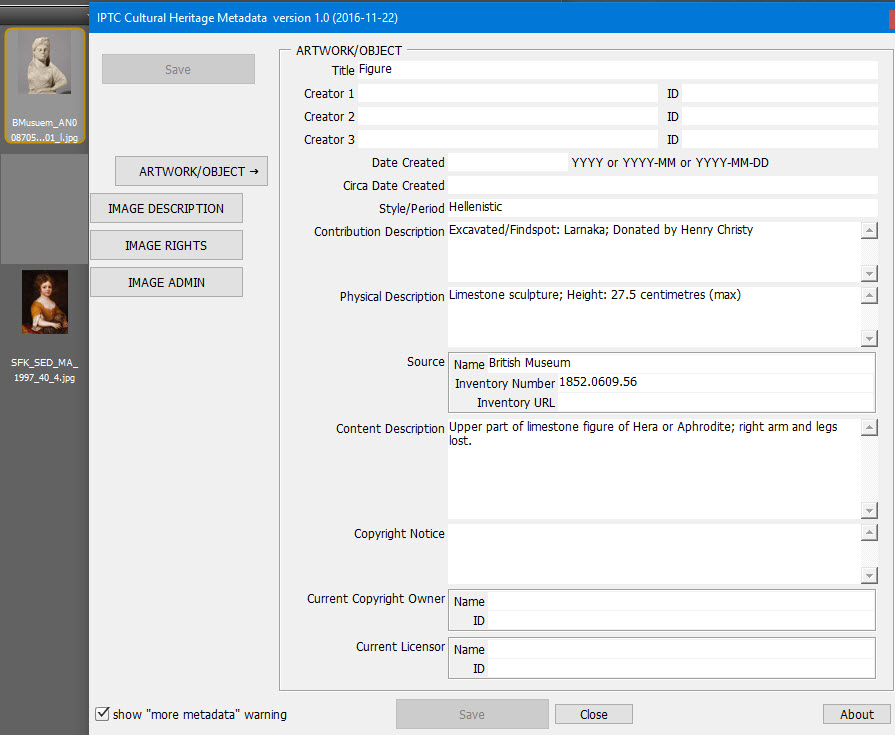Categories
Archives
We are excited to announce that the result of our latest collaboration with Google has been launched in a beta phase: Licensable Images.
This feature, that Google is exploring with this beta, will enable image owners not only to receive credit for their work but also to find ways to raise people’s awareness of licensing requirements for content found via Google Images.
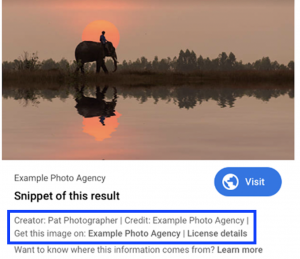
By embedding IPTC Photo Metadata fields into their images (or using schema.org markup), Google will place a badge on licensable images in search results pages.
Under the image preview, Google will show embedded rights metadata (creator, copyright and credit fields). These have been displayed since IPTC’s collaboration with Google in 2018, but will now be given more prominence.
Along with the rights metadata, Google will now show links to the image’s usage licence and also a link to “Get this image”.
See the image for a mockup of how it might look.
By embedding IPTC Photo Metadata into your images, these links will be shown for images on your own website and also when your customers publish images on their sites.
Along with the photo industry organisation CEPIC, IPTC has been working with Google on this project since the IPTC Photo Metadata Conference at CEPIC Congress in June 2019.
The user-facing side of the feature is planned to launch in the next few months. Google has released some developer documentation to encourage image owners to get ready for the launch.
Learn how to make licensable images work for your image collections
For IPTC members, we will be running a webinar today, Thursday 20 February at 15:00 GMT.
The webinar will explain how the licensable images feature works and what image owners can do to get ready for the launch.
The speakers will be Michael Steidl, Lead of the IPTC Photo Metadata Working Group, and Brendan Quinn, Managing Director of IPTC.
Please check your email for the announcement and information on how to join.
For non-members, we will be publishing a page on this site on Friday 21 February that will explain how to take advantage of the feature.
UPDATE: We have now updated our Quick Guide to IPTC Photo Metadata and Google Images to include information on how to embed rights and licensing metadata in your images.
We’re very pleased to see this launch. We look forward to seeing how our members will use this feature to draw more attention to the importance of image rights and licensing.
To support the work of IPTC in this and other areas, please consider joining IPTC.
IPTC’s Photo Metadata Working Group has released the Cultural Heritage Panel plugin for Adobe Bridge, which focuses on fields relevant for images of artwork and other physical objects, such as artifacts, historical monuments, and books and manuscripts.
Sarah Saunders and Greg Reser, experts from the cultural heritage sector, conceived the IPTC Cultural Heritage Panel to address needs of the photo business and growing community of museums, art foundations, libraries, and archive organisations. Furthermore the panel fills a gap: Many imaging software products, including Bridge, do not support all metadata fields of the IPTC Photo Metadata Standard 2016 for artwork or objects.
The artwork or object fields – a special set of metadata fields developed by IPTC a few years ago – describe artworks and objects portrayed in the image (for example, a painting by Leonardo da Vinci). This means that descriptive and rights information about artworks or objects is recorded separately from information about the digital image in which they are shown. Multiple layers of rights and attribution can be expressed – copyright in the photo may be owned by a photographer or museum, while the copyright in the painting is owned by an artist or estate.
The new plugin for Bridge (CC versions up to 2016 and CS6 were tested) allows people to view the image data, and write into these fields using a simple panel, which has been tailor-made for use in the heritage sector. The panel includes fields for artwork/object attributes and also relevant digital image rights.
“The Cultural Heritage Panel will be very useful for people working in the heritage sector in museums and archives,” Saunders, a consultant specialising in digital imaging and archiving. “It allows them to manage and monitor data about objects and artworks that is embedded in the IPTC XMP fields in the image.”
The panel is especially helpful for small organisations without digital asset management systems, and large organisations with many individual contributors – all of whom may enter metadata into the standard fields using Adobe Bridge, said Reser, a metadata analyst for the University of California, San Diego, who wrote the JavaScript code for the project.
“The metadata can then be transferred into an organisation’s digital asset management system; the panel helps ease the ingest process,” Reser said.
Reser also noted that the panel helps incorporate more people into workflows, such as freelance photographers, who otherwise may not have access to an organisation’s digital asset management system. The Cultural Heritage Panel allows them to be an efficient part of the process of viewing the metadata included with an image, and adding to it when appropriate.
“IPTC is the most popular schema in embedded metadata,” Reser said. “Over time I bet we’ll see a lot of the cultural heritage fields creep into off-the-shelf programs and software.”
The panel is free, includes an easy-to-use interface, and includes key image administration fields. Image caption and keywords can be automatically generated from existing Artwork or Object data.
Download the IPTC Cultural Heritage Panel and User Guide for Adobe Bridge.
Questions? Contact us.
Twitter: @IPTC
LinkedIn: IPTC