How to view a Scheme and its concepts
To view a specific scheme highlight it in the scheme browser on the left side.
Then the frames to the right of the browser will be populated and should look like the screenshots below.
The top frame shows all concepts, either by a flat structured tree view or by a table view.

Tree View
The tree view adds structure to the list of concepts.
Each concept is represented as a node of the tree, it
displays:
- the Code
- the name in the selected and the default English
language, all in parentheses.
Details of a single concept
The second frame from top provides the details about a single concept which has been selected in the frame above, i.e. selecting a row in the Table View or selecting a node in the Tree View.
The table in this frame has two columns:
Field labels in
the left columns, the corresponding values in the right column.
Currently these details are provided:
• Code: the code of the concept
• QCode: the QCode of the concept
• Created: the date the concept has been added to the scheme
• Retired: the date the concept has been declared as retired from the scheme. This state means that the concept should not be applied as metadata value in future.
• Name: the name of the concept in the selected language
• Definition: the free text definition of the concept in the selected language
• Note: any note(s) associated with the concept - in the selected language.
Relationships of a single concept
The third frame from top provides the semantic relationships of a single concept which has been selected in the frame above, i.e. selecting a row in the Table View or selecting a node in the Tree View.
These relationships are supported:
• broader: the concept to the right in the table is a broader term of the selected concept
• narrower: the concept to the right in the table is a narrower term of the selected concept
• related + (a relationship QCode): the selected concept has a relationship as defined by the QCode in parentheses with the concept to the right in the table.
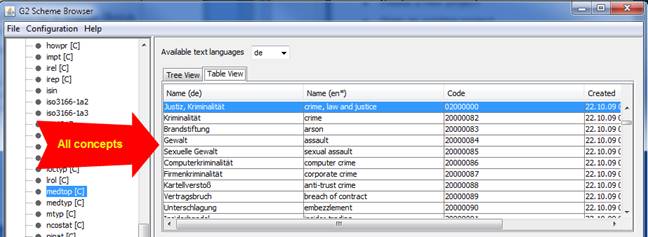
Table View
• The table has four columns: the name of the concept in a selected language, the name of the concept in English (British English [en-GB] is for all IPTC schemes the default language), the Code of the concept and the date when the conceptId has been created.
• Each row shows the entries for one of the concepts of the scheme. Clicking on a column header will sort the rows in ascending or descending order.
• The language of the left column can be selected using the "Available text languages" drop-box right above it: by the G2 specifications each free-text element of a concept should provide a language tag, the drop down of this selection reflects all language tags which were found in the selected scheme. In other words: you cannot select a language for which not at least a single entry exists.
The details and the relationships of concepts are show in exactly the same way as for the Tree View, see above.