How to export Schemes
First to touch: why to export a scheme
at all?
In the introduction it was said that the Scheme Browser is a tool for
managers of controlled vocabularies at a company while metadata editors at the
same company may have special tools at hand which should be used with schemes
managed by the Scheme Browser. This may require to export the data of a scheme
first, then to convert them to a format of the metadata tool and finally to
import it into the tool.
The export feature of the Scheme Browser supports such a workflow of forwarding the vocabularies to any other metadata tool.
How To step by step:
•
Launch the export from the context menu of any scheme node of the browser
to the left: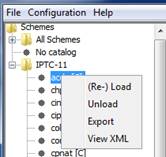
•
Selecting the Export option opens a form: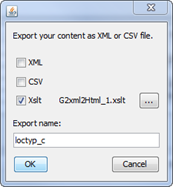
You can select the output format:
- XML
to be exported as IPTC G2 Knowledge
Item
- CSV to be exported as a comma separated values file
- any format
created by applying an XSLT - see more in the XSLT files section
The Export name
field shows by default the alias for the scheme, this name may be edited as
required, see below.
• Clicking the OK button starts the export
• In a
next step a form from your computer operating system (Windows, Mac OS ...) will
ask where to put the file. Be aware that you define the root directory for
scheme specific sub directories by that selection!
If you define the
directory C:\vocabularies\ as root and using the example above the export file
will be saved to the directory C:\vocabularies\loctype_c\
• Finally the file is stored in the defined directory.
 XSLT files for XSLT export
XSLT files for XSLT export