Adding schemes
Go to the scheme browser frame of the main window, click on "Schemes" and open the context menu:

You may select from these options:
• Add catalog = identify a catalog which available on the web, then all schemes defined by this catalog will be included into the G2 Scheme Browser
• Add scheme = identify a single scheme only which is available on the web, then it will be included into the G2 Scheme browser
• Import catalog = identify a catalog which is available on your local computer, then all schemes defined by this catalog will be included into the G2 Scheme Browser
• Import scheme = identify a single scheme only which is available on you computer, then it will be included into the G2 Scheme browser
Add catalog
Select "Add catalog" from the context menu, then you should see this form:

Add the "Catalog name": this is a free text label you can define on your own. It should reflect the source and the version of a catalog.
Add the "Catalog URI": this is the URL of the catalog file:
select one provided by your company or one of your providers or one of the IPTC. IPTC catalogs can be found in this folder of the
IPTC web server: http://www.iptc.org/std/catalog/,
the G2 catalogs are named catalog.IPTC-G2-Standards_{version number}.xml . You
may select the latest version available in this directory or you may select any
earlier version.
Example for the IPTC G2
Catalog, version 11: http://www.iptc.org/std/catalog/catalog.IPTC-G2-Standards_11.xml
Click the OK button.
Then the scheme browser frame should look like this:
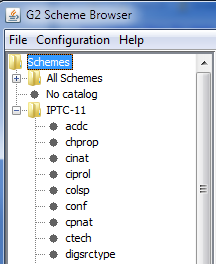
The name you have defined for this catalog is the root node of the tree, its children are the scheme aliases of each scheme which was included into the catalog.