How to install and run
Download the ZIP-package from the IPTC web server: http://iptc.org/goto?g2schemebrowser (You are asked to drop your name and email address if you want to be notified about any updates of the Scheme Browser package.)
Uncompress the ZIP-package to a directory on your computer you have selected for this purpose. (There is no need by Scheme Browser to be saved to a specific directory)
Check for a !ReadMe.txt file in this directory - and read it please. It will add information relevant to this release of the SchemeBrowser package.
Launch the SchemeBrowser.jar file by the Java Runtime Environment (JRE) installed on your computer.
Then you should see the user interface looking like this one (on a Windows PC):
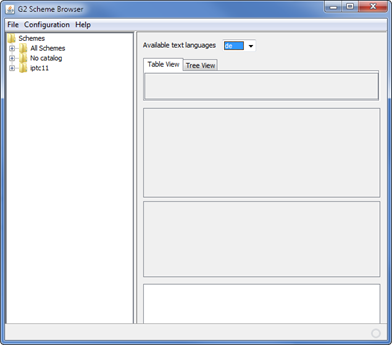
Menu overview:
• File
o Refresh: refresh the user interface display
o Clear Cache: all imported schemes are added to a local cache on your computer. If you feel that the user interface does not display the latest versions of schemes then use this function to clear the cache first and then to update the scheme data from the original source.
o Exit: exits the Scheme Browser
• Configuration
o Connection Settings: opens a form for details about proxy settings which should be used with your internet connection.
• Help
o About: some details and background for the Scheme Browser
The frame to the left displays the schemes managed by this Scheme Browser. Find more about this in the How to manage Schemes section