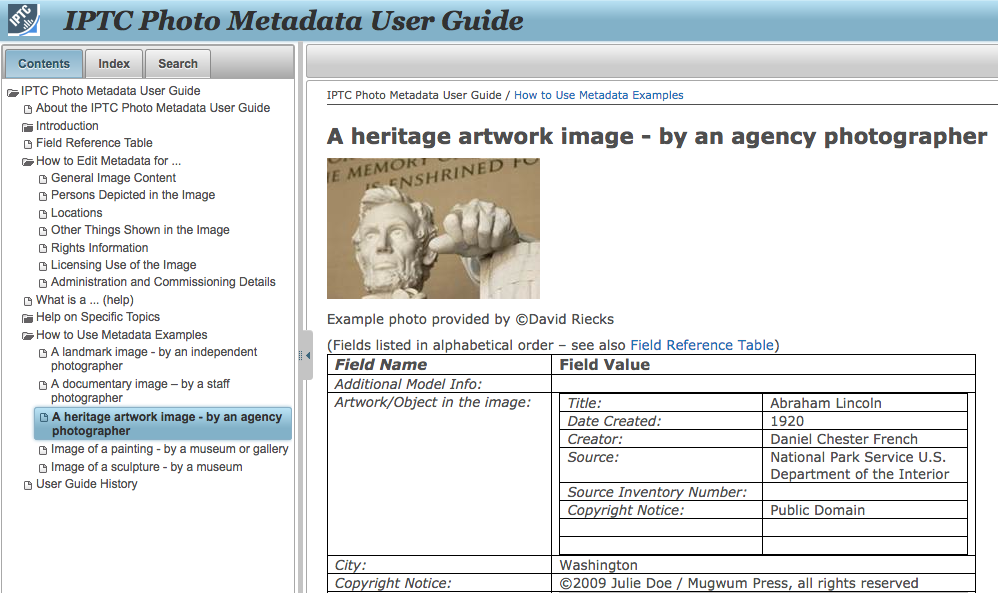Categories
Archives
The IPTC Photo Metadata Working Group has updated the IPTC Photo Metadata User Guide, including guidance for accessibility and for tagging AI-generated images with metadata.
The updates to the User Guide are across several areas:
- A guide to using the accessibility fields added in IPTC Photo Metadata Standard version 2021.1 (Alt Text (Accessibility) and Extended Description (Accessibility) has been added
-
A new section with guidance for applying metadata to AI-generated images has been added
-
Guides for new fields added: Event Identifier, Product/Identifier, Contributor, Data Mining
-
The Metadata Usage Examples section has been updated to reflect some of the recently-added fields
-
The guidance on fields and topics has generally been reviewed and updated
Please let us know if you spot any other areas of the user guide that should be updated or if you have suggestions for more guidance that we could give.
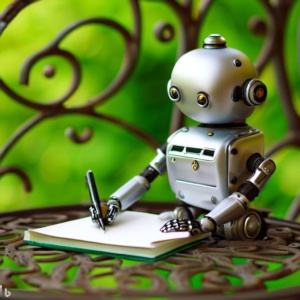
The IPTC has updated its Photo Metadata User Guide to include some best practice guidelines for how to use embedded metadata to signal “synthetic media” content that was created by generative AI systems.
After our work in 2022 and the draft vocabulary to support synthetic media, the IPTC NewsCodes Working Group, Video Metadata Working Group and Photo Metadata Working Group worked together with several experts and organisations to come up with a definitive list of “digital source types” that includes various types of machine-generated content, or hybrid human and machine-generated media.
Since publishing the vocabulary, the work has been picked up by the Coalition for Content Provenance and Authenticity (C2PA) via the use of digitalSourceType in Actions and in the IPTC Photo and Video Metadata assertion. But the primary use case is for adding metadata to image and video files
Here is a direct link to the new section on Guidance for using Digital Source Type, including examples for how the various terms can be used to describe media created in different formats – audio, video, images and even text.
IPTC recommends that software creating images using trained AI algorithms uses the “Digital Source Type” value of “trainedAlgorithmicMedia” is added to the XMP data packet in generated image and video files. Alternatively, it may be included in a C2PA manifest as described in the IPTC assertion documentation in the C2PA specification.
The official URL for the full vocabulary is http://cv.iptc.org/newscodes/digitalsourcetype, so the complete URI for the recommended Trained Algorithmic Media term is http://cv.iptc.org/newscodes/digitalsourcetype/trainedAlgorithmicMedia.
Other terms in the vocabulary include:
- Composite with synthetic elements – https://cv.iptc.org/newscodes/digitalsourcetype/compositeSynthetic – covering a composite image that contains some synthetic and some elements captured with a camera;
- Digital Art – https://cv.iptc.org/newscodes/digitalsourcetype/digitalArt – covering art created by a human using digital tools such as a mouse or digital pencil, or computer-generated imagery (CGI) video
- Virtual recording – https://cv.iptc.org/newscodes/digitalsourcetype/virtualRecording – a recording of a virtual event which may or may not contain synthetic elements, such as a Fortnite game or a Zoom meeting
- and several other options – see the full list with examples in the IPTC Photo Metadata User Guide.
Of course, the original digital source type values covering photographs taken on a digital camera or phone (digitalCapture), scan from negative (negativeFilm), and images digitised from print (print) are also valid and may continue to be used. We have, however, retired the generic term “softwareImage” which is now deemed to be too generic. We recommend using one of the newer terms in its place.
If you are considering implementing this guidance in AI image generation software, we would love to hear about it so we can offer advice and tell others. Please contact us using the IPTC contact form.
IPTC has published an updated Photo Metadata User Guide, for photographers, photo editors and professionals responsible for in-house metadata workflows, including digital asset management (DAM) systems.
Based on IPTC’s widely used Photo Metadata Standard, the new User Guide contains practical information regarding photo metadata – from photographers familiarizing themselves with basics, to managers in related businesses who have a deeper understanding of implementation of standards and metadata.
A key use of metadata is to describe the content of an image, location and rights information; the guide groups metadata fields according to information types. “The User Guide will help when deciding where metadata should be put about a certain topic, and what data should or should not be filled into a specific field,” said Michael Steidl, managing director of IPTC, and lead of IPTC’s Photo Metadata Working Group.
IPTC sets the industry standard for administrative, descriptive, and copyright information about images. The IPTC Photo Metadata Standard, supported by many software applications, is the most widely used standard because of its universal acceptance among photographers, distributors, news organisations, archivists, and developers.
The Photo Metadata User Guide walks users through the major groups of metadata, and for each IPTC field contained within each, it provides short guidelines on the use and semantics.
The first section of the guide outlines practical use for a basic understanding of applying photo metadata, and may be most helpful to photographers becoming familiar with adding it to their photos for the first time. Photo metadata is key to protecting photographers’ images, including copyright and licensing information online.
The User Guide addresses typical questions such as:
- What is a minimum set of fields to be used?
- How is metadata preserved?
Five examples of metadata for independent, staff, and agency photographers plus images of artwork are given.
Photo metadata is also essential for managing digital assets. Detailed and accurate descriptions about images ensure they can be easily and efficiently retrieved via search, by users or machine-readable code. This results in smoother workflow within organisations, more precise tracking of images, and potential for licensing opportunities.
For professionals responsible for in-house photo metadata workflows and DAM systems, all IPTC metadata fields in the User Guide have been grouped by topic for easy reference: general description, persons, locations, things shown, rights and licensing information, and administrative data.
The User Guide does not focus on the user interface of a specific software, and will be updated regularly to include more details.
For questions about the Photo Metadata User Guide or about becoming involved in IPTC’s work: Contact us.
Twitter: @IPTC
LinkedIn: IPTC