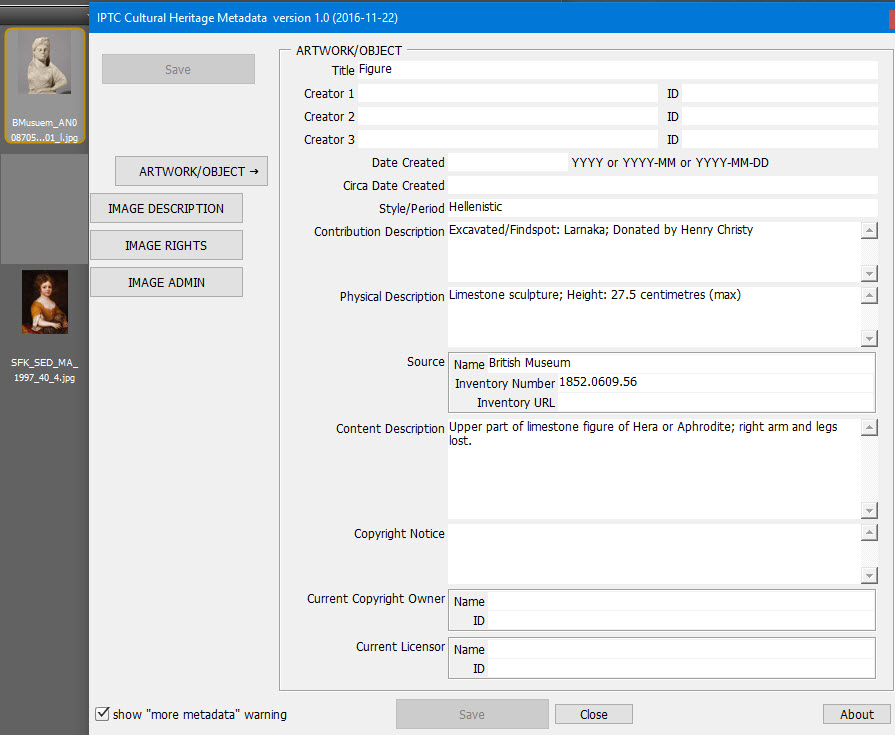Categories
Archives
The IPTC is very happy to announce that as a result of our collaboration with Google and CEPIC, Google Images’s new licensable badge and other related features are now live.
This means that when photo owners include a photograph’s Web Statement of Rights (also known as Copyright Info URL) in an image’s embedded metadata, Google will display a “Licensable” badge on the image in Google Images search results and the image will appear when the “View all images with Commercial or other licenses” filter is selected. If the Licensor URL is also added, Google will feature a “get this image on” link that takes users directly to a page on the photo owner’s site enabling the user to easily obtain a license to re-use the image elsewhere.
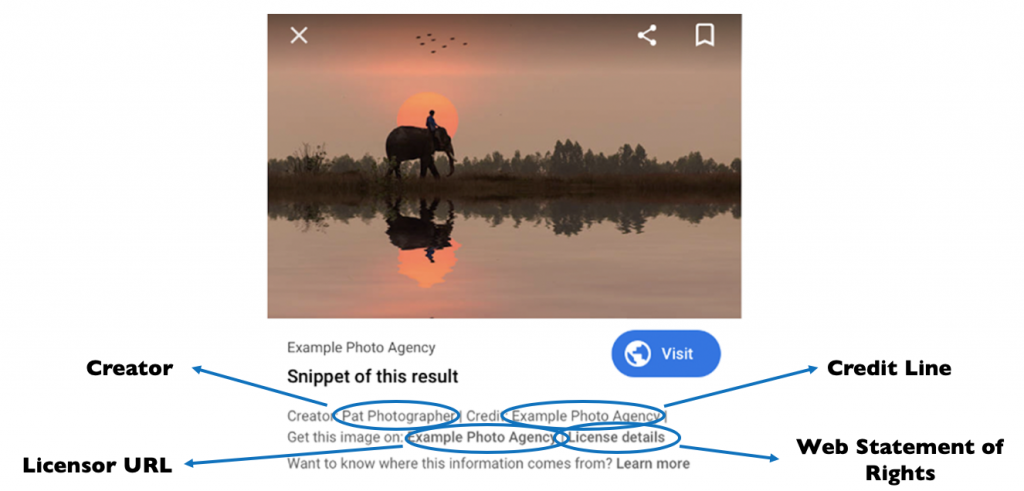
The launch on Google Images comprises three different components:
- “Licensable” badge on image search results for images that have the required metadata fields
- Two new links in the Image Viewer (the panel that appears when a user selects an image result) for people to access the image supplier’s licensing information, namely:
- A “License details” link. This directs users to a page defined by the image supplier explaining how they can license and use the image responsibly
- A “Get this image on” link, which directs users to a page from the image supplier where users can directly take the necessary steps to license the image
- A “License details” link. This directs users to a page defined by the image supplier explaining how they can license and use the image responsibly
- A Usage Rights drop-down filter in Google Image search results pages to support filtering results for Creative Commons, commercial, and other licenses.
“As a result of a multi-year collaboration between IPTC and Google, when an image containing embedded IPTC Photo Metadata is re-used on a popular website, Google Images will now direct interested users back to the supplier of the image,” said Michael Steidl, Lead of the IPTC Photo Metadata Working Group. “This is a huge benefit for image suppliers and an incentive to add IPTC metadata to image files.”
The features have been in beta since February, and after extensive testing, refinement and discussion with IPTC, CEPIC and others, Google is rolling out the new features this week.
As we describe in the Quick guide to IPTC Photo Metadata and Google Images, image owners can choose from two methods to enable the Licensable badge and “Get this image” link: embedding IPTC metadata in image files, or including structured schema.org metadata in the HTML of the web page hosting the image.
Of the two approaches, using embedded IPTC metadata has two benefits. Firstly, the embedded metadata stays with the image even when it is re-used, so that the Licensable badge will appear even when the image is re-published on another website.
Secondly, the “Creator”, “Copyright” and “Credit” messages are only displayed in search results when they are declared using embedded IPTC metadata.
“The IPTC anticipates that this will lead to increased awareness of image ownership, copyright and licensing issues amongst content creators and users,” said Brendan Quinn, Managing Director of IPTC. “By providing direct leads to image owners’ websites, we hope that this leads to increased business for image suppliers both large and small.”
The Google announcements can be found here:
IPTC’s Photo Metadata Working Group has released the Cultural Heritage Panel plugin for Adobe Bridge, which focuses on fields relevant for images of artwork and other physical objects, such as artifacts, historical monuments, and books and manuscripts.
Sarah Saunders and Greg Reser, experts from the cultural heritage sector, conceived the IPTC Cultural Heritage Panel to address needs of the photo business and growing community of museums, art foundations, libraries, and archive organisations. Furthermore the panel fills a gap: Many imaging software products, including Bridge, do not support all metadata fields of the IPTC Photo Metadata Standard 2016 for artwork or objects.
The artwork or object fields – a special set of metadata fields developed by IPTC a few years ago – describe artworks and objects portrayed in the image (for example, a painting by Leonardo da Vinci). This means that descriptive and rights information about artworks or objects is recorded separately from information about the digital image in which they are shown. Multiple layers of rights and attribution can be expressed – copyright in the photo may be owned by a photographer or museum, while the copyright in the painting is owned by an artist or estate.
The new plugin for Bridge (CC versions up to 2016 and CS6 were tested) allows people to view the image data, and write into these fields using a simple panel, which has been tailor-made for use in the heritage sector. The panel includes fields for artwork/object attributes and also relevant digital image rights.
“The Cultural Heritage Panel will be very useful for people working in the heritage sector in museums and archives,” Saunders, a consultant specialising in digital imaging and archiving. “It allows them to manage and monitor data about objects and artworks that is embedded in the IPTC XMP fields in the image.”
The panel is especially helpful for small organisations without digital asset management systems, and large organisations with many individual contributors – all of whom may enter metadata into the standard fields using Adobe Bridge, said Reser, a metadata analyst for the University of California, San Diego, who wrote the JavaScript code for the project.
“The metadata can then be transferred into an organisation’s digital asset management system; the panel helps ease the ingest process,” Reser said.
Reser also noted that the panel helps incorporate more people into workflows, such as freelance photographers, who otherwise may not have access to an organisation’s digital asset management system. The Cultural Heritage Panel allows them to be an efficient part of the process of viewing the metadata included with an image, and adding to it when appropriate.
“IPTC is the most popular schema in embedded metadata,” Reser said. “Over time I bet we’ll see a lot of the cultural heritage fields creep into off-the-shelf programs and software.”
The panel is free, includes an easy-to-use interface, and includes key image administration fields. Image caption and keywords can be automatically generated from existing Artwork or Object data.
Download the IPTC Cultural Heritage Panel and User Guide for Adobe Bridge.
Questions? Contact us.
Twitter: @IPTC
LinkedIn: IPTC